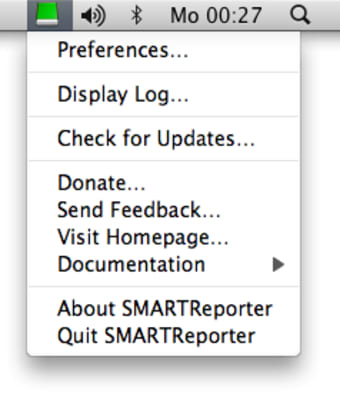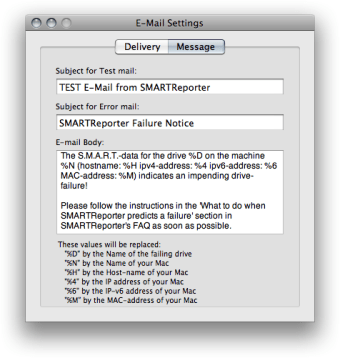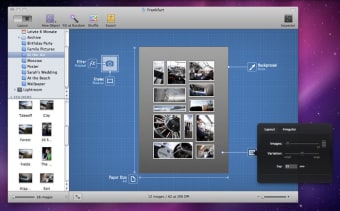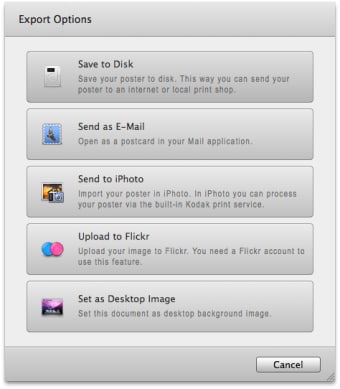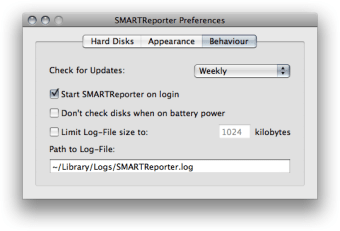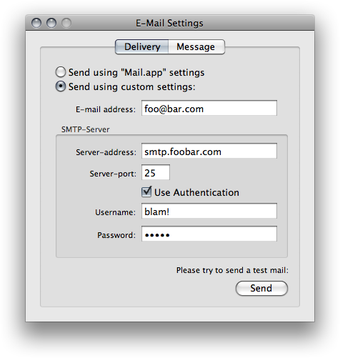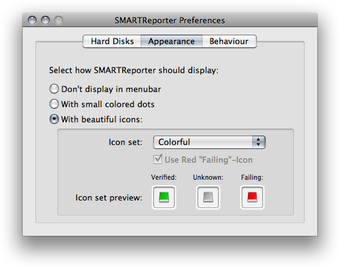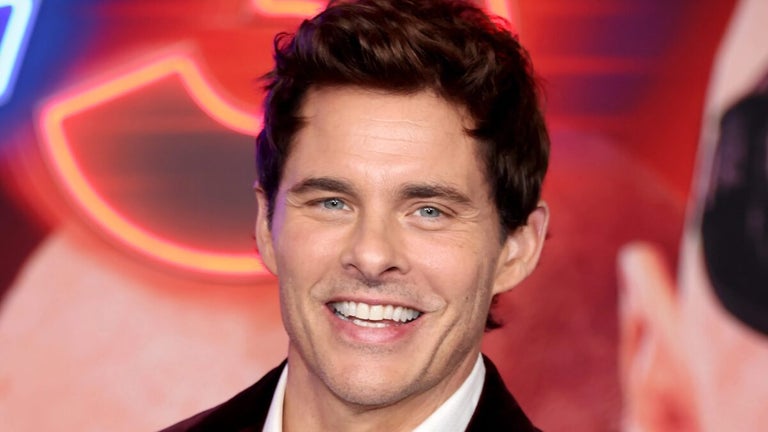Quickly detect errors in your hard drive
Hard disk failure is something that you can receive advance warning of before it happens. SMARTReporter is an application that can warn you of certain hard disk drive failures before they actually happen.
SMARTReporter works by periodically verifying the S.M.A.R.T. (Self-Monitoring Analysis and Reporting Technology) status of your hard disk. Most modern hard drives are equipped to support S.M.A.R.T. and acts as an early warning system for pending hard disk drive problems. SMARTReporter notifies you of impending failures by sending e-mails, displaying a warning dialog or executing an application.
SMARTReporter sits in your Menu Bar and displays the current state of your hard drive. SMARTReporter supports ATA, SATA or eSATA hard disk drives although FireWire hard drives aren't supported. However, it should be noted that SMARTReporter is not a fail safe measure against any kind of failure. It can be very sketchy in picking up errors and there's no guarantee that it will detect anything before the worst happens.
SMARTReporter is certainly better than doing nothing in preventing hard drive failure although it's far from perfect.
Changes
Fixed the I/O error check to work on OS X 10.8. Added support for native on-screen notifications in OS X 10.8. Added Brazilian Portuguese localization (thanks to Victor Figueiredo). Added new menubar icon set to better fit with the default Apple icons. Fixed possible issues related to I/O error checking, notification interval and log-output. Never activate discrete GPU in hybrid GPU Macs from 2011 or newer.